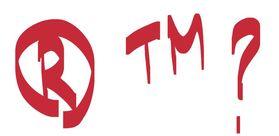There are many ways to make the ® and ™ symbols with your keyboard. Here are some of them. See also how to use these symbols correctly.
How to make them?
Here are some simple ways to make the ® and ™ symbols with your keyboard.
Method 1
Use Alt + 0174 for the ® symbol.
Use Alt + 0153 for the ™ symbol.
Method 2
On Word or most other word processing programs, write (r) and hit space to get the ® symbol. For the ™ symbol write ™ and hit space. Google Docs also allows you to draw the ® symbol. If you draw it well enough, it will recognize it.
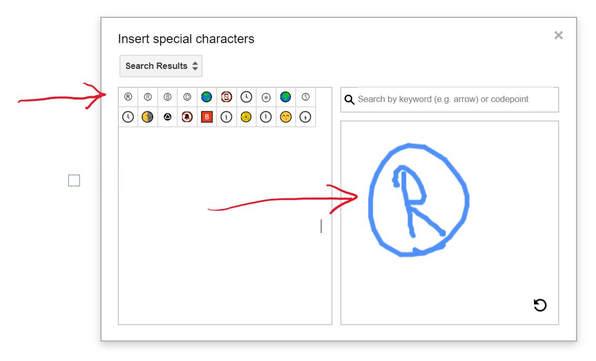
Method 3
On Word or other Outlook products, go to “insert” tab, choose “symbols”, and select the the ® and ™ symbols from the list. It is also possible to get the ® and ™ symbols with Ctrl+Alt+T and Ctrl+Alt+R.
Method 4
Copy the symbols from the internet (such as from this page) and paste it on your document.
How to use them?
The ® symbol should only be used with registered trademarks. The ™ symbols can be used with either registered or unregistered trademark. So if you have a product name that you have not (yet) registered as a trademark, use the ™ symbol to demonstrate to third parties that the name is your trademark (albeit unregistered).
If you use same promotional materials in many countries, and the trademark is registered in some of them but not all, use the ™ symbol just in case. There are many countries where unauthorized use of the ® symbol carries a penalty.